Work in small slices: keep code in Git, write unit and a few high-value integration tests, design cohesive modules
with clear interfaces, automate builds and releases with CI/CD, and instrument from day one
(logs, metrics, traces). Treat security (secrets, dependencies/SBOM, SAST/DAST) and performance
as first-class concerns, and use lightweight docs and code reviews so teams move safely.
This hub maps a clear path through the craft:
Programming Languages & Paradigms,
Software Architecture & Design,
Testing & Quality Assurance,
Mobile Application Development, and
Embedded Systems & IoT.
Start by shipping something tiny: a repo, one test, a CI run, and a deploy preview—then iterate with feature flags, safe rollbacks, and observability.
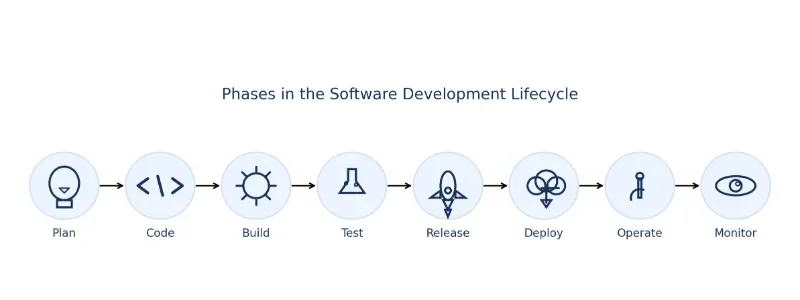
Horizontal diagram of the software development lifecycle (SDLC). Eight phases appear as labeled bubbles with simple icons: lightbulb—Plan, angle brackets—Code, gear—Build, flask—Test, rocket—Release, cloud download—Deploy, wrench—Operate, and eye—Monitor. Arrows connect each phase left-to-right to indicate flow and continuous iteration. Suitable as a hero illustration for software development, DevOps, CI/CD, testing, deployment, and observability content.
Exploring Software Development – From Code and Design to Maintenance
Software development is about more than writing code. It brings together programming languages and paradigms, software architecture and design, engineering processes, and user experience to build systems that actually work for people. On Prep4Uni.Online, this hub links school-level computing and problem solving to university study and careers in software engineering, mobile apps, embedded systems, and human–computer interaction.
Software Development – Overview
Use this page as your starting map for the world of software. It introduces how requirements, design, coding, testing, deployment, and maintenance fit together into a lifecycle. From here you can explore specific topics such as programming paradigms, architecture, testing, human–computer interaction, and the specialised demands of mobile and embedded systems.
Programming Languages & Paradigms
Focuses on how different languages and styles of thinking shape the way we solve problems. This subpage looks at procedural, object-oriented, functional, and scripting approaches, and helps you compare languages such as Python, Java, C/C++, JavaScript, and more. It is an ideal bridge between school coding exercises and university courses in software design and compilers.
Software Architecture & Design
Examines how larger systems are structured. You will meet ideas like layers, modules, microservices, design patterns, and trade-offs between performance, flexibility, and maintainability. This page prepares you for architectural thinking in backend systems, cloud-native applications, and enterprise software.
Software Engineering
Looks at software as an engineering discipline. Topics include development methodologies (such as Agile and waterfall), requirements analysis, version control, teamwork, and project management. This subpage helps you understand how real-world software projects are planned, executed, and improved over time.
Software Testing & Quality Assurance
Focuses on making sure software actually works and keeps working. You will explore unit, integration, system, and acceptance testing, as well as automation, continuous integration, and quality metrics. This page links directly to DevOps, reliability engineering, and professional practices for shipping robust software.
Software Maintenance & Evolution
Highlights what happens after version 1.0. This subpage covers bug fixing, refactoring, technical debt, legacy systems, and evolving requirements. It shows why maintainability and clear architecture are crucial if you want software to survive in production for years rather than months.
HCI & User Experience (UX)
Connects software to the humans who use it. Topics include interface design principles, usability, accessibility, interaction patterns, and user research methods. This page links computing with psychology, design, and communication – essential for students interested in UX roles or front-end and product-focused careers.
Mobile Application Development
Looks at building apps for phones and tablets. You will see platform choices (native vs cross-platform), constraints such as battery and connectivity, and design patterns tailored to touch-based, on-the-go usage. This subpage prepares you for further work with Android, iOS, and multi-platform frameworks used in industry.
Embedded Systems & IoT Development
Focuses on software that runs close to the hardware – in microcontrollers, sensors, and everyday devices. Topics include resource constraints, real-time behaviour, communication protocols, and the challenges of securing and updating devices in the field. This page is especially relevant if you are interested in robotics, automotive systems, smart homes, or industrial IoT.
Table of Contents
Choose Your Software Development Path
Architecture & Design
- Clean architecture & modular decomposition
- Patterns, DDD, API & data modeling
- Monolith vs microservices: scalability trade-offs
Testing & QA
- Unit, integration, E2E; the testing pyramid
- Mocks, property/fuzz tests, static analysis
- CI quality gates, coverage (used wisely)
Languages & Paradigms
- Python, JS/TS, Java/Kotlin, Go, C#
- OOP vs FP, reactive & concurrent models
- Toolchains, package managers, build systems
Mobile Development
- Android (Kotlin/Jetpack), iOS (Swift/SwiftUI)
- Cross-platform: React Native, Flutter
- Offline-first, sync, push, battery & privacy
Embedded & IoT
- C/C++/Rust, MCU & RTOS fundamentals
- Sensors, I²C/SPI/CAN; BLE/Wi-Fi/LoRa
- Real-time constraints, OTA updates, security
Core Practices for Every Project
Version Control & Branching
- Git workflow (feature branches, PRs, tags)
- Conventional commits & release notes
- Protected main; required reviews
Testing Pyramid
- Unit, integration, E2E (right mix)
- Error logs & flaky-test quarantine
- See: Testing & QA
CI/CD
- Build → test → scan → package → deploy
- Preview envs, canary releases
- See: Architecture & Design
Code Review & Docs
- Small PRs, checklists, ownership
- README + ADRs (why this design)
- Inline docs & useful comments
Security Baseline
- Secrets mgmt, dep scans (SCA), SAST/DAST
- SBOM; least-priv infra; auth flows
- See: Languages & Paradigms
Observability
- Structured logs, metrics, traces
- SLIs/SLOs, error budgets, alerts
- Runbooks & incident notes
Performance & Reliability
- Budgets (p95 latency, memory)
- Load tests & resiliency patterns
- Back-pressure, retries, idempotency
Domain & Interfaces
- DDD basics; cohesive modules
- Stable APIs & schema versioning
- See: Architecture & Design
UX & Accessibility
- Discover the problem → personas/JTBD → acceptance criteria.
- Wireframes/prototypes (Figma); attach screenshots in PRs.
- Usability checks on the PR preview environment; track task success/time-on-task.
- Accessibility: keyboard nav, labels, contrast — meet WCAG 2.1 AA.
- Design system components; add visual regression tests.
Deep dive: HCI & UX.
Version Control and Collaboration in Software Development
One of the key benefits of version control systems is their ability to facilitate experimentation and iterative development. Developers can create branches to test new features or fix bugs independently of the main codebase. If a feature fails or introduces issues, version control allows teams to roll back to a stable version without disrupting ongoing work. This capability not only improves the stability and reliability of the software but also encourages innovation by allowing developers to experiment without fear of irreversible mistakes. By integrating version control with automated testing and deployment pipelines, teams can further enhance productivity and maintain high-quality standards.
Beyond technical advantages, version control systems play a pivotal role in teaching best practices for collaboration. Platforms like GitHub and GitLab provide features such as pull requests, code reviews, and detailed documentation capabilities, all of which encourage transparency and accountability. Developers learn to write clear commit messages, follow branching strategies, and adhere to coding standards, creating a cohesive and professional development environment. These collaborative workflows prepare students for real-world software development scenarios, where teamwork, effective communication, and adherence to best practices are critical to delivering successful projects.
Continuous Improvement and Agile Methodologies in Software Development
In a rapidly evolving technological landscape, software must adapt to changing user needs, new market demands, and emerging innovations. To address this, software development teams often adopt iterative and incremental approaches, such as Agile methodologies, to maintain flexibility and ensure continuous improvement. Unlike traditional linear development models, Agile embraces change and encourages regular reassessment of priorities, making it particularly effective in dynamic environments. This approach empowers teams to break projects into smaller, manageable iterations, enabling them to deliver functional updates and gather feedback quickly.
Central to Agile methodologies are practices like sprints, stand-up meetings, and retrospectives, which foster a culture of transparency and collaboration. Sprints are short, time-boxed periods during which teams focus on specific tasks or features, ensuring consistent progress toward the project’s goals. Daily stand-up meetings provide an opportunity for team members to share updates, identify challenges, and align on objectives, creating a sense of accountability and momentum. Retrospectives, held at the end of each sprint, encourage teams to reflect on what went well, what could be improved, and how processes can be refined, promoting a mindset of continuous learning and improvement.
By embracing Agile methodologies, developers can adapt to evolving requirements, improve product quality, and deliver ongoing value to users. These practices not only enable faster response to user feedback but also reduce the risks associated with large-scale changes by incorporating them incrementally. Students learning Agile gain valuable skills in communication, time management, and problem-solving, which are critical for navigating real-world software development projects. Ultimately, Agile fosters a user-centric approach, ensuring that software evolves to meet user needs while maintaining a high standard of quality and innovation.
Mini-lab: CI ➜ Preview Environment ➜ Canary
Take a feature branch from “works on my machine” to safe production rollout with previews and a canary.
- Create a feature branch & PR — push small commits; enable required code review.
- CI pipeline — build, lint, type-check, run unit + integration tests, and a light SAST/dependency scan.
- Spin up a preview environment per PR — auto-deploy a temporary URL for reviewers.
- Gate with checks — block merge on red tests, security findings, or failing smoke tests.
- Merge → canary release — deploy to a small % of traffic (or a single region/pod) with feature flag OFF.
- Observe — watch logs/metrics/traces; compare canary vs baseline (error rate, p95 latency).
- Gradually ramp — increase traffic while monitoring; flip the feature flag ON.
- Rollback fast — keep a one-click revert or previous image tag ready.
Example: CI steps (pseudo-YAML)
build: - install deps - lint, type-check - unit & integration tests - sca/sast scan - build image + sbom preview: - deploy branch to temp env (PR-123) - run smoke tests on the preview URL release: - canary deploy (10% traffic) - compare SLOs vs baseline - ramp to 100% or rollback
See also: Testing & QA and Architecture & Design.
Security & Quality—Ship with Confidence
Security baseline
- Secrets: never in code; use vault/CI secrets; rotate keys
- Dependencies: SCA scan; pin versions; update policy
- Code: SAST; dangerous API lint rules; input validation
- Runtime: least-priv IAM; TLS everywhere; secure headers/CORS
- Data: PII minimization; encryption at rest/in transit; retention
- SBOM & provenance: build attestations; signed artifacts
- Incident ready: alerts, playbooks, audit logs
Tie checks into CI to block unsafe merges; document exceptions (with expiry).
Quality gates in CI
- Build & unit tests must pass; fail on flakes retried N times
- Integration/E2E smoke on PR; full E2E on main before release
- Lint/format & type-checks; API/contract tests
- Coverage threshold for critical modules (not blanket 100%)
- Perf smoke (p95 latency), basic load on release candidates
- Artifact signing, SBOM publish; release notes from commits
Use preview environments for PRs; canary & fast rollback for releases.
Common Pitfalls & Anti-patterns
Big-bang releases
- Months of work shipped all at once → risky & hard to debug.
Do instead: small PRs, feature flags, canary + rollback.
Flaky tests
- Red/green at random ⇒ teams stop trusting CI.
Do instead: quarantine + fix policy; seed control; stable test data.
Secrets in repos
- API keys committed to Git.
Do instead: vault/CI secrets, pre-commit scanning, key rotation.
Observability as an afterthought
- No logs/metrics/traces until prod incidents hit.
Do instead: add structured logs + basic SLIs from day one.
Over-microservicing
- Too many services, too early → complexity tax.
Do instead: start modular monolith; extract only with clear pain.
Tight coupling
- Leaky layers, circular deps, unstable APIs.
Do instead: cohesive modules, stable interfaces, ADRs.
No schema/versioning
- Breaking data or API changes in place.
Do instead: migrations, backward-compatible changes, deprecation policy.
Ignoring perf budgets
- No targets for p95 latency/memory/TTFB.
Do instead: set budgets; add smoke/load checks in CI.
Long-lived branches
- Weeks off main ⇒ painful merges.
Do instead: short branches, frequent rebases, trunk-based with flags.
Software Development Lifecycle (SDLC) — Overview
Students learn that software development typically follows a structured series of phases, each with specific goals and deliverables:Requirements Analysis:
Before writing a single line of code, developers must clearly understand what the software is supposed to achieve. Students learn to engage with stakeholders, gather specifications, define project scope, and translate user needs into technical requirements. This stage sets the foundation for all subsequent work, ensuring that the final product meets its intended purpose.
System and Software Design:
Armed with well-defined requirements, developers and architects plan how the software will be structured. Students learn to create system diagrams, identify data flows, and select appropriate frameworks and architectures (e.g., Model-View-Controller, microservices) to ensure scalability, security, and maintainability. Making thoughtful design decisions early on streamlines implementation and simplifies future updates.
Implementation (Coding):
Once the design is clear, the coding phase begins. Students practice writing clean, efficient, and modular code in various programming languages, applying principles such as the DRY (Don’t Repeat Yourself) principle, SOLID design principles, and proper documentation. This hands-on experience sharpens their ability to break down complex problems into manageable components, debug issues, and optimize performance.
Testing and Quality Assurance:
High-quality software must function correctly and be robust against unexpected inputs. Students learn about unit testing, integration testing, and system testing. They become familiar with automated testing frameworks and continuous integration (CI) tools that help catch bugs early, reduce regressions, and ensure that new features do not break existing functionality. Understanding rigorous testing processes instills confidence in the reliability of the final product.
Deployment and Maintenance:
After testing is complete, the software is deployed to a production environment where real users interact with it. Students study various deployment strategies—from rolling updates to blue-green deployments—and learn how to monitor application performance, handle user feedback, and fix issues that arise in the wild. They come to appreciate that software development is an ongoing endeavor, requiring constant attention to improvements and refinements.
Real-World Applications and Career Relevance in Software Development
Mastering software development equips students with versatile skills that open doors to a wide range of career paths and real-world applications. Roles such as software engineers, frontend and backend developers, mobile app creators, DevOps specialists, and data scientists all rely on a strong foundation in software development principles. These careers span industries ranging from technology and finance to healthcare and entertainment, showcasing the vast relevance of programming and engineering expertise. As businesses and organizations continue to embrace digital transformation, the demand for professionals with software development skills is only increasing, making this an essential and rewarding field of study.
In academic settings, a solid understanding of software engineering principles enables students and researchers to tackle advanced projects and push the boundaries of innovation. From computational modeling to the development of specialized tools for data analysis and simulation, software development plays a pivotal role in modern research. Whether analyzing complex biological systems, visualizing astronomical data, or designing educational platforms, the ability to create robust, reliable, and adaptable software is an invaluable asset for academic pursuits across disciplines.
In the industry, software development skills translate directly into designing, building, and maintaining complex systems that power critical applications. Developers in the financial sector, for example, create secure platforms for online banking and trading, while those in healthcare develop life-saving technologies such as electronic health records and telemedicine solutions. Similarly, in education, software powers e-learning platforms, while in entertainment, it drives innovations in gaming, streaming, and virtual reality. Across all sectors, professionals with software development expertise are at the forefront of technological progress, creating systems that improve lives, enhance productivity, and enable new possibilities.
Software Development — Key Sub-Areas of Study
The essentials you’ll keep returning to as you design, build, test, ship, and operate real software.Software Architecture & Design
- Clean architecture, modularity, DDD
- APIs, data modeling, monolith vs microservices
Testing & Quality Assurance
- Unit → integration → E2E; CI gates
- Test strategy, coverage (used wisely), defect triage
Programming Languages & Paradigms
- Python, JS/TS, Java/Kotlin, Go, C#
- OOP vs FP, concurrency & tooling
Mobile Application Development
- Android/iOS, React Native, Flutter
- Offline-first, sync, privacy & battery
Embedded Systems & IoT
- C/C++/Rust, MCU & RTOS fundamentals
- Sensors, connectivity, OTA, device security
More software topics
- Software Engineering — SDLC, requirements, process & teamwork.
- Game Development — engines, real-time graphics, physics.
- Software Maintenance & Evolution — refactoring, ops, modernization.
You’ll also often pair development with HCI & UX for user research, accessibility, and prototyping.
Deployment Options—Pick the Right Fit
| Option | Best for | Pros | Watch-outs |
|---|---|---|---|
| Containers on PaaS / K8s | Web APIs, services, scheduled jobs | Portability; autoscale; ecosystem | Ops overhead; resource limits & costs |
| Serverless (Functions) | Event-driven APIs, back-office tasks | No servers; scale-to-zero; per-use cost | Cold starts; time/memory limits; vendor quirks |
| Edge/Workers | Low-latency, simple request handlers | Global latency; built-in cache | Short compute; limited runtimes |
| Mobile (App Stores) | Android/iOS apps | Native UX; offline; device APIs | Review times; privacy; release process |
| Embedded/IoT (OTA) | Devices, sensors, controllers | Deterministic; hardware access | Memory/CPU limits; secure OTA updates |
See also: Mobile Development and Embedded & IoT for platform-specific guidance.
Study Plan — 4 Weeks
A compact roadmap to practice the essentials while shipping something small each week.| Week | Focus | Deliverables |
|---|---|---|
| 1 | Languages & Testing | Repo with one module, unit tests, CI job |
| 2 | Architecture & Docs | Refactor into modules, ADR for design, API contract |
| 3 | CI/CD & Observability | Preview env, basic logs/metrics, smoke tests |
| 4 | Security & Release | Secrets mgmt, dep scan, canary release & rollback plan |
Week 1 — Languages & Testing
- Pick a stack (e.g., Python/Flask or Node/Express). Set up formatter, linter, and type-checker.
- Write 5–10 unit tests for a single module; add CI to run tests on PR.
- Read: Languages & Paradigms, Testing & QA.
Week 2 — Architecture & Docs
- Introduce modules with clear interfaces; avoid cross-layer imports.
- Write an ADR explaining your design; add a minimal API contract (OpenAPI/JSON schema).
- Read: Architecture & Design.
Week 3 — CI/CD & Observability
- Add preview environments for PRs; run smoke tests against the preview URL.
- Emit structured logs and a couple of metrics; add a simple SLI check in CI.
- Read: Mini-lab #2, Testing & QA.
Week 4 — Security & Release
- Move secrets to a vault/CI; enable SCA/SAST; generate an SBOM.
- Do a canary release with a feature flag; capture rollback steps in a runbook.
- Read: Security & Quality, Mobile / Embedded & IoT (if relevant).
Frequently Asked Questions about Software Development
What is software development, and how is it different from just learning to code?
Software development is the end-to-end process of designing, building, testing, deploying, and maintaining software systems that solve real problems. Learning to code focuses mainly on writing instructions in a programming language. Software development goes further by including requirements gathering, system design, user experience, teamwork, documentation, and long-term maintenance. At university, you learn not only how to write code, but also how to work on structured projects that other people can understand, use, and extend.
What skills should I develop in secondary school if I am interested in software development?
If you are interested in software development, it is helpful to build skills in logical thinking, problem-solving, and clear communication. Practising with at least one programming language—such as Python, Java, or JavaScript—will give you a head start. Mathematics supports your ability to reason about algorithms and data, but you do not need advanced topics to begin. Group projects, coding clubs, and online challenges can also help you learn how to collaborate with others, manage time, and explain your ideas.
Which programming languages are most useful to learn before starting a software development degree?
Before starting a software development degree, it is useful to have some experience with general-purpose languages such as Python, Java, C, C++, or JavaScript. Python is often recommended for beginners because it has simple syntax and many learning resources. Java and C++ are common in computer science and software engineering programmes, especially for larger systems and performance-critical code. JavaScript is widely used for web development. The exact language is less important than learning how to think algorithmically and write clear, well-structured code.
How does software development relate to other IT areas such as data science, cybersecurity, and cloud computing?
Software development is a foundation for many IT areas. Data science relies on software to collect, clean, and analyse data; cybersecurity uses software to detect threats, enforce policies, and respond to incidents; cloud computing depends on software that runs in distributed environments and scales to many users. Studying software development at university gives you core skills in programming, design, and debugging that transfer into these specialised fields. Later, you can choose modules and projects that focus on the area you find most interesting.
What kinds of projects will I typically work on in a software development degree?
In a software development degree, you are likely to work on projects such as small console programs, web applications, mobile apps, simple games, and database-driven systems. As you progress, you may join team projects that simulate real-world development: gathering requirements from a client, designing system architecture, implementing features, writing tests, and presenting your work. Final-year projects often allow you to build a larger system or explore a topic such as AI, cloud services, or human–computer interaction in more depth.
Do I need to be strong in mathematics to succeed in software development?
You do not need to be a mathematics specialist to succeed in many areas of software development, but a comfortable level of school-level maths and logical reasoning is important. Topics such as algebra, functions, and basic discrete mathematics support your understanding of algorithms, data structures, and complexity. Some specialisations, like graphics, cryptography, or advanced machine learning, use more mathematics. However, many professional software developers work successfully in areas such as web applications and business systems with modest mathematical backgrounds.
How can I build a pre-university portfolio that shows my interest in software development?
To build a pre-university portfolio in software development, start with small projects that you can finish and explain clearly. Examples include a simple website, a basic mobile or desktop app, a small game, or a tool that automates a task for you or your school. Use version control platforms to store your code and write short descriptions of each project: what it does, which technologies you used, and what you learned. Admissions teams value evidence of curiosity, persistence, and the ability to see a project through from idea to working solution.
What university majors and careers can grow from an interest in software development?
An interest in software development can lead to university majors such as computer science, software engineering, information technology, information systems, or computing with business. Career paths include roles like software developer, full-stack engineer, mobile app developer, web developer, DevOps engineer, and technical consultant. With experience, some professionals move into system architecture, project management, product management, or technical leadership. Software development skills are also valued in fields such as finance, healthcare, education, and the creative industries, where custom software supports core activities.
Software Development — Learning & Wrap-Up
Why Study Software Development
Building the Tools of the Future
Software development teaches students how to design, implement, and maintain software systems. It encompasses problem-solving, algorithm design, and user-centric thinking.
Versatile and In-Demand
Skills gained are applicable in countless fields—finance, education, entertainment, healthcare, and more.
Foundation for Continuous Learning
Students learn to work with version control, testing frameworks, and agile practices—preparing them for lifelong careers in tech.
Career paths & real-world relevance
Software development skills map directly to high-impact roles across industry. Pick a lane to begin, but expect to collaborate across architecture, testing, deployment, and operations.
Backend / API Engineer
- Design REST/GraphQL APIs, data models, services
- Reliability, performance, security baselines
- See: Architecture & Design
Frontend / Full-Stack
- UI components, state mgmt, accessibility (WCAG)
- Integrate APIs; own end-to-end user flows
- See: UX & Accessibility, Languages & Paradigms
Mobile Engineer
- Android/iOS, React Native/Flutter, offline-first
- App store release, privacy, battery/perf
- See: Mobile Development
DevOps / Platform / SRE
- CI/CD, infrastructure as code, observability
- SLOs, incident response, cost/perf tuning
- See: Mini-lab, Security & Quality
QA / Test Automation
- Test strategy (unit→E2E), tooling, flake control
- Quality gates in CI, exploratory testing
- See: Testing & QA
Embedded / IoT
- MCUs/RTOS, sensors, connectivity, OTA updates
- Constrained-resource performance & security
- See: Embedded & IoT
Security Engineer
- Threat modeling, SAST/DAST, secrets & identity
- Secure SDLC, incident handling, compliance
- See: Security & Quality
Architect / Tech Lead
- System design, roadmaps, trade-offs & ADRs
- Mentoring, reviews, cross-team integration
- See: Architecture & Design
Portfolio checklist (what to show)
- Public repo with tests, CI, and a short ADR explaining design choices
- Deployed demo (or PR preview URL) + brief README “how to run”
- Evidence of observability (logs/metrics) and a small runbook
- One incident post-mortem or perf tuning note with before/after data
Aim for small, reviewed PRs over large single commits; link to a couple of meaningful code reviews you’ve given.
Where these skills are used
- Product & SaaS (APIs, web/mobile apps, platforms)
- Fintech/Health/EdTech (compliance, privacy, reliability)
- Gaming/Media (real-time UX, graphics, streaming)
- Industrial/Automotive/Robotics/IoT (edge + cloud)
- Gov/NGO/Research (open data, accessibility)
Frequently Asked Questions about Software Development
What is software development, and how is it different from just learning to code?
Software development is the end-to-end process of designing, building, testing, deploying, and maintaining software systems that solve real problems. Learning to code focuses mainly on writing instructions in a programming language. Software development goes further by including requirements gathering, system design, user experience, teamwork, documentation, and long-term maintenance. At university, you learn not only how to write code, but also how to work on structured projects that other people can understand, use, and extend.
What skills should I develop in secondary school if I am interested in software development?
If you are interested in software development, it is helpful to build skills in logical thinking, problem-solving, and clear communication. Practising with at least one programming language—such as Python, Java, or JavaScript—will give you a head start. Mathematics supports your ability to reason about algorithms and data, but you do not need advanced topics to begin. Group projects, coding clubs, and online challenges can also help you learn how to collaborate with others, manage time, and explain your ideas.
Which programming languages are most useful to learn before starting a software development degree?
Before starting a software development degree, it is useful to have some experience with general-purpose languages such as Python, Java, C, C++, or JavaScript. Python is often recommended for beginners because it has simple syntax and many learning resources. Java and C++ are common in computer science and software engineering programmes, especially for larger systems and performance-critical code. JavaScript is widely used for web development. The exact language is less important than learning how to think algorithmically and write clear, well-structured code.
How does software development relate to other IT areas such as data science, cybersecurity, and cloud computing?
Software development is a foundation for many IT areas. Data science relies on software to collect, clean, and analyse data; cybersecurity uses software to detect threats, enforce policies, and respond to incidents; cloud computing depends on software that runs in distributed environments and scales to many users. Studying software development at university gives you core skills in programming, design, and debugging that transfer into these specialised fields. Later, you can choose modules and projects that focus on the area you find most interesting.
What kinds of projects will I typically work on in a software development degree?
In a software development degree, you are likely to work on projects such as small console programs, web applications, mobile apps, simple games, and database-driven systems. As you progress, you may join team projects that simulate real-world development: gathering requirements from a client, designing system architecture, implementing features, writing tests, and presenting your work. Final-year projects often allow you to build a larger system or explore a topic such as AI, cloud services, or human–computer interaction in more depth.
Do I need to be strong in mathematics to succeed in software development?
You do not need to be a mathematics specialist to succeed in many areas of software development, but a comfortable level of school-level maths and logical reasoning is important. Topics such as algebra, functions, and basic discrete mathematics support your understanding of algorithms, data structures, and complexity. Some specialisations, like graphics, cryptography, or advanced machine learning, use more mathematics. However, many professional software developers work successfully in areas such as web applications and business systems with modest mathematical backgrounds.
How can I build a pre-university portfolio that shows my interest in software development?
To build a pre-university portfolio in software development, start with small projects that you can finish and explain clearly. Examples include a simple website, a basic mobile or desktop app, a small game, or a tool that automates a task for you or your school. Use version control platforms to store your code and write short descriptions of each project: what it does, which technologies you used, and what you learned. Admissions teams value evidence of curiosity, persistence, and the ability to see a project through from idea to working solution.
What university majors and careers can grow from an interest in software development?
An interest in software development can lead to university majors such as computer science, software engineering, information technology, information systems, or computing with business. Career paths include roles like software developer, full-stack engineer, mobile app developer, web developer, DevOps engineer, and technical consultant. With experience, some professionals move into system architecture, project management, product management, or technical leadership. Software development skills are also valued in fields such as finance, healthcare, education, and the creative industries, where custom software supports core activities.
Software Development Summary
Understanding the full scope of software development equips students with a comprehensive perspective on this dynamic and impactful discipline. By delving into its methodologies, tools, and user-centric principles, students gain insight into the intricate processes that transform ideas into functional applications. They learn to navigate every stage of the development lifecycle, from initial requirement gathering and system design to testing, deployment, and ongoing maintenance. This well-rounded understanding ensures that they can approach software development as both a technical craft and a creative endeavor, balancing functionality with innovation.
With a robust foundation in software development, students emerge prepared to build applications that are not only technically sound but also intuitive and user-friendly. They grasp the importance of tailoring software to meet the needs and expectations of diverse users, applying design thinking and usability testing to create solutions that resonate. Moreover, their exposure to contemporary tools and frameworks—such as version control systems, integrated development environments, and cloud platforms—enables them to leverage cutting-edge technologies in their work. This readiness to integrate technical expertise with user-focused design positions them to excel in real-world projects and deliver value across industries.
In addition to technical proficiency, students develop collaboration and adaptability skills essential for thriving in today’s fast-changing digital landscape. Software development often involves teamwork across disciplines, requiring clear communication and shared problem-solving to achieve project goals. By participating in collaborative environments and iterative workflows, students learn to contribute effectively to diverse teams while continually refining their craft. Armed with this holistic skill set, they are well-prepared to adapt to emerging trends, embrace lifelong learning, and succeed in the evolving world of technology.
Software Development: Review Questions and Answers:
1. What is software development and why is it important?
Answer: Software development is the process of designing, creating, testing, and maintaining software applications that solve specific problems or enhance user experiences. It is important because it drives innovation, supports digital transformation, and underpins nearly every aspect of modern life—from business operations to personal productivity. Effective software development ensures that applications are reliable, scalable, and user-friendly, which is critical in today’s fast-paced, technology-driven world. Moreover, the discipline fosters continuous improvement and collaboration among developers, enabling rapid adaptation to evolving market needs.
2. What are the key phases of the Software Development Life Cycle (SDLC)?
Answer: The Software Development Life Cycle (SDLC) consists of several key phases including planning, analysis, design, implementation, testing, deployment, and maintenance. Each phase serves a distinct purpose: planning defines project goals and resources; analysis gathers requirements and identifies constraints; design creates the architecture; implementation involves writing the code; testing ensures the product meets quality standards; deployment launches the software; and maintenance provides ongoing support and updates. This structured approach helps ensure that the final product is of high quality and meets user needs. Additionally, following the SDLC helps in managing project risks and controlling costs throughout the development process.
3. What software development methodologies are commonly used and how do they differ?
Answer: Common software development methodologies include Agile, Waterfall, Scrum, and DevOps, each offering a different approach to planning and executing projects. Agile emphasizes iterative progress and flexibility, allowing teams to adapt quickly to changing requirements through continuous feedback and incremental improvements. In contrast, the Waterfall model follows a linear, sequential approach where each phase must be completed before the next begins, which can be less flexible but provides a clear structure. Scrum, a subset of Agile, focuses on short sprints and regular reviews, while DevOps integrates development and operations to streamline deployment and foster a culture of collaboration and continuous improvement.
4. What role do programming languages play in software development?
Answer: Programming languages are the tools developers use to write software, each with its own syntax, strengths, and ideal use cases. They form the foundation of all software applications, enabling developers to translate complex problems into executable code. Different languages, such as Python, Java, C++, and JavaScript, are chosen based on the project requirements, performance needs, and development speed. The choice of programming language affects the software’s scalability, maintainability, and interoperability, making it a critical decision in the development process.
5. How does agile methodology benefit software development projects?
Answer: Agile methodology benefits software development projects by promoting flexibility, continuous improvement, and rapid iteration. It enables teams to adapt quickly to changes in requirements and market conditions through short development cycles called sprints. Agile encourages regular feedback from stakeholders, which helps in refining the product and ensuring it meets user needs. This iterative approach reduces risk, improves project transparency, and leads to a higher-quality final product that can evolve over time.
6. What is version control and why is it essential for collaborative software development?
Answer: Version control is a system that records changes to files over time, allowing multiple developers to collaborate on the same project without overwriting each other’s work. It is essential for collaborative software development because it tracks modifications, provides a history of changes, and facilitates easy rollback if issues arise. Version control systems such as Git enable teams to manage code efficiently, resolve conflicts, and ensure that the final product is stable and well-documented. This collaborative tool is vital for maintaining consistency and transparency in the development process, especially in large projects.
7. How do testing and quality assurance contribute to successful software development?
Answer: Testing and quality assurance are integral to successful software development as they ensure that the application meets functional, performance, and security requirements before it is deployed. Rigorous testing identifies bugs, performance issues, and vulnerabilities, allowing developers to correct them early in the development cycle. Quality assurance processes validate that the final product provides a reliable and user-friendly experience, which is crucial for customer satisfaction. By systematically verifying each component of the software, testing and QA help reduce post-deployment issues and build a stable, high-quality product.
8. What challenges are typically encountered during software development and how can they be addressed?
Answer: Software development commonly faces challenges such as shifting requirements, time constraints, technical debt, and integration issues with existing systems. These challenges can lead to delays, increased costs, and suboptimal product quality if not managed effectively. Addressing them requires adopting flexible methodologies like Agile, investing in continuous integration and testing, and maintaining clear communication among stakeholders. Proactive project management, regular code reviews, and iterative development practices also help mitigate these issues, ensuring that the software evolves to meet changing needs while maintaining high standards.
9. How does effective software development impact overall business success?
Answer: Effective software development impacts overall business success by delivering reliable, scalable, and user-friendly applications that drive operational efficiency and competitive advantage. High-quality software can streamline business processes, enhance customer engagement, and open new revenue streams. It also enables organizations to adapt quickly to market changes and emerging technologies, ensuring long-term sustainability. Ultimately, successful software development fosters innovation and supports strategic initiatives, which are critical for growth in today’s digital economy.
10. What future trends in software development are expected to shape the industry?
Answer: Future trends in software development include the increasing use of artificial intelligence and machine learning to automate coding and testing, the rise of cloud-native development practices, and the growing adoption of DevOps for continuous integration and delivery. These trends are expected to improve development speed, reduce errors, and enhance collaboration among cross-functional teams. Additionally, the emergence of microservices architecture and containerization will further support scalability and flexibility in building complex applications. These innovations will continue to transform the industry by driving efficiency, fostering innovation, and meeting the evolving needs of users worldwide.
Software Development: Thought-Provoking Questions and Answers
1. How will the adoption of AI-driven development tools change the software development process in the next decade?
Answer: The adoption of AI-driven development tools is set to dramatically streamline the software development process by automating repetitive tasks, predicting potential bugs, and suggesting code optimizations. These tools will enable developers to focus more on creative problem-solving and less on manual debugging or testing, thereby accelerating the development cycle. AI can analyze large codebases and historical data to provide insights that enhance both the quality and efficiency of the code, leading to faster time-to-market for new applications.
Furthermore, as AI technology matures, it will foster greater collaboration between developers and intelligent systems, creating a synergistic workflow that continuously improves through learning algorithms. This evolution will not only increase productivity but also open up new possibilities for innovative applications that leverage AI’s predictive capabilities, fundamentally transforming the landscape of software development.
2. What are the potential benefits and drawbacks of adopting a fully agile development approach in large-scale software projects?
Answer: Adopting a fully agile development approach in large-scale software projects offers significant benefits, such as enhanced flexibility, improved collaboration, and the ability to respond quickly to changing requirements. Agile methodologies promote iterative progress, frequent feedback, and continuous improvement, which can lead to a more refined and user-centric product. This approach helps in identifying issues early and reducing risks associated with long development cycles.
However, implementing agile in large-scale projects can also present drawbacks, including difficulties in coordinating across large teams, maintaining consistent documentation, and managing complex project dependencies. These challenges may lead to integration issues and potential misalignment of objectives. To overcome these drawbacks, organizations must invest in robust project management practices, foster effective communication channels, and adapt agile frameworks to suit the scale and complexity of their projects.
3. How can the integration of DevOps practices transform the software development and deployment lifecycle?
Answer: The integration of DevOps practices transforms the software development and deployment lifecycle by bridging the gap between development and operations teams. This collaboration fosters a culture of continuous integration, continuous delivery, and continuous deployment, resulting in faster release cycles and more reliable software updates. DevOps emphasizes automation, streamlined workflows, and real-time monitoring, which significantly reduce the time and effort required to build, test, and deploy applications.
By breaking down silos and promoting cross-functional teamwork, DevOps not only enhances efficiency but also improves the overall quality of the final product. This integrated approach leads to a more agile and resilient development process, where feedback is rapidly incorporated, and issues are resolved swiftly. The ongoing evolution of DevOps practices will continue to drive innovation in software delivery and operational performance.
4. What impact will the rise of cloud-native development have on traditional software development paradigms?
Answer: The rise of cloud-native development is poised to significantly disrupt traditional software development paradigms by emphasizing microservices architecture, containerization, and scalable, distributed systems. Cloud-native approaches allow for the rapid deployment of applications in dynamic environments, which leads to enhanced flexibility, improved performance, and lower operational costs. This shift encourages developers to design applications that are modular, resilient, and capable of scaling effortlessly with changing demands.
In contrast to traditional monolithic architectures, cloud-native development promotes continuous integration and continuous delivery (CI/CD), making it easier to update and maintain applications. While this transition may require significant changes in team structure and workflow, the long-term benefits include faster innovation cycles, better resource utilization, and more responsive applications that can adapt to evolving business needs.
5. How might microservices architecture influence the scalability and maintainability of large software systems?
Answer: Microservices architecture breaks down a large software system into smaller, independent components that can be developed, deployed, and scaled individually. This approach significantly enhances scalability because each microservice can be scaled independently based on its specific resource demands, rather than scaling an entire monolithic application. Additionally, microservices improve maintainability by isolating functionalities, which makes it easier to update, test, and debug individual components without impacting the entire system.
The modularity of microservices also promotes the reuse of components across different applications, leading to cost savings and faster development cycles. However, this architecture can introduce challenges related to inter-service communication and data consistency, which require robust API management and monitoring strategies. Overall, the benefits of enhanced flexibility and scalability make microservices a key trend in modern software development.
6. What are the challenges and benefits of integrating legacy systems with modern software development practices?
Answer: Integrating legacy systems with modern software development practices presents challenges such as compatibility issues, outdated technology, and potential security vulnerabilities. Legacy systems may not easily support newer technologies or agile methodologies, leading to difficulties in integration and increased maintenance costs. However, modernizing these systems can unlock significant benefits, including improved performance, enhanced security, and the ability to support contemporary digital applications.
The benefits include greater interoperability, reduced operational costs through automation, and the potential to leverage new features and innovations. Successful integration often requires careful planning, the use of middleware or APIs, and sometimes incremental upgrades to gradually replace or enhance older components. When done correctly, the integration can result in a more efficient and adaptable IT environment that supports both legacy and modern systems.
7. How can continuous integration and continuous deployment (CI/CD) practices improve the quality and speed of software development?
Answer: Continuous integration and continuous deployment (CI/CD) practices improve software development by automating the building, testing, and deployment of code changes. This results in faster release cycles, as developers can integrate new features and fix bugs more rapidly. CI/CD ensures that any code changes are automatically tested and validated, reducing the risk of errors and enhancing overall software quality.
By streamlining the development process, CI/CD enables teams to respond quickly to customer feedback and market demands, leading to more agile and adaptive software products. Moreover, automated pipelines reduce manual intervention, which minimizes human error and increases the reliability and consistency of deployments. This practice is fundamental for maintaining high standards in modern software engineering.
8. What role does user feedback play in shaping software development strategies, and how can it be effectively integrated into the development cycle?
Answer: User feedback plays a critical role in shaping software development strategies by providing insights into how applications are used and perceived by end users. This feedback helps developers understand user needs, identify pain points, and prioritize features that enhance usability and satisfaction. Effective integration of user feedback into the development cycle involves continuous testing, iterative design, and agile methodologies that allow for rapid adjustments based on real-world usage.
Incorporating user feedback early and often ensures that the final product aligns with user expectations and delivers a high-quality experience. It also fosters a user-centric approach to development, where improvements are driven by actual data and customer insights rather than assumptions. This iterative process not only improves product quality but also builds long-term customer loyalty and engagement.
9. How might emerging programming languages and frameworks influence the future of software development?
Answer: Emerging programming languages and frameworks are poised to influence the future of software development by offering improved performance, enhanced developer productivity, and greater support for modern application architectures such as microservices and cloud-native solutions. These new languages often incorporate features that simplify code management, improve scalability, and enhance security, thereby addressing many of the challenges faced by traditional languages. They can also streamline the development process by providing more intuitive syntax and powerful libraries that accelerate innovation.
As these languages and frameworks become more widely adopted, they will drive changes in software development practices and help organizations build more robust, maintainable, and efficient applications. The continuous evolution of these tools will likely lead to more agile development cycles and better collaboration among distributed teams, ultimately shaping the future of the industry.
10. What impact will open-source software have on the evolution of software development methodologies?
Answer: Open-source software has a profound impact on the evolution of software development methodologies by promoting collaboration, transparency, and rapid innovation. It allows developers from around the world to contribute to and improve upon existing projects, accelerating the pace of technological advancement. Open-source projects often serve as benchmarks for best practices and drive the development of standardized tools and frameworks that benefit the entire industry.
Moreover, open-source software fosters a culture of shared knowledge and continuous improvement, where developers can learn from each other and build on successful innovations. This collaborative environment not only improves software quality but also democratizes access to advanced technologies, enabling startups and small businesses to compete on a global scale.
11. How can integrating DevOps practices with software development improve overall project delivery?
Answer: Integrating DevOps practices with software development improves overall project delivery by fostering collaboration between development and operations teams, leading to faster and more reliable deployments. DevOps emphasizes continuous integration, continuous delivery, and automation, which help in identifying and resolving issues early in the development cycle. This integration streamlines workflows, reduces time-to-market, and ensures that software updates are delivered smoothly and without significant downtime.
By breaking down silos and promoting a culture of shared responsibility, DevOps practices lead to higher quality products and more efficient resource utilization. The ongoing feedback loop between development and operations further enhances performance, enabling teams to quickly adapt to changing market needs and deliver innovative solutions consistently.
12. How will advancements in containerization and orchestration technologies, like Docker and Kubernetes, shape the future of software deployment and scalability?
Answer: Advancements in containerization and orchestration technologies, such as Docker and Kubernetes, are set to reshape the future of software deployment by enabling applications to be packaged with all their dependencies into portable containers. This approach ensures consistency across development, testing, and production environments, thereby reducing compatibility issues and streamlining deployments. Container orchestration tools like Kubernetes provide automated scaling, load balancing, and self-healing capabilities, which enhance the resilience and efficiency of software applications.
These technologies also facilitate microservices architectures, allowing for more modular and scalable software designs. As organizations adopt containerization more widely, the overall software development lifecycle becomes more agile, efficient, and capable of rapid adaptation to changing business needs. This transformation is crucial for supporting the dynamic demands of modern applications and global digital services.
Software Development: Numerical Problems and Solutions:
1. A network transmits data at 120 Mbps. Calculate the total data transmitted in one hour in gigabytes, then in 24 hours, and determine the average data transmitted per minute.
Solution:
• Step 1: Data per second = 120 × 10^6 bits.
• Step 2: Data per hour = 120 × 10^6 × 3600 = 432 × 10^9 bits; convert to GB = 432 × 10^9 ÷ (8 × 10^9) = 54 GB.
• Step 3: Data per day = 54 GB × 24 = 1,296 GB; average per minute = 1,296 GB ÷ 1,440 = 0.9 GB.
2. A router processes 2,500 packets per second. Calculate the number of packets processed per minute, per hour, and per day (24 hours).
Solution:
• Step 1: Packets per minute = 2,500 × 60 = 150,000 packets.
• Step 2: Packets per hour = 150,000 × 60 = 9,000,000 packets.
• Step 3: Packets per day = 9,000,000 × 24 = 216,000,000 packets.
3. A telecommunication link operates at 80 Mbps. For a 2-hour period, calculate the total data transmitted in gigabytes and determine the average data rate per minute in MB.
Solution:
• Step 1: Data per second = 80 × 10^6 bits.
• Step 2: Total data in 2 hours = 80 × 10^6 × 2 × 3600 = 576 × 10^9 bits; in GB = 576 × 10^9 ÷ (8 × 10^9) = 72 GB.
• Step 3: Average per minute = 72 GB ÷ 120 = 0.6 GB/min = 600 MB/min.
4. A fiber optic cable exhibits a latency of 3 ms per 100 km. Calculate the latency for 700 km, then for 1,200 km, and determine the difference.
Solution:
• Step 1: Latency per km = 3 ms ÷ 100 = 0.03 ms/km.
• Step 2: For 700 km = 700 × 0.03 = 21 ms; for 1,200 km = 1,200 × 0.03 = 36 ms.
• Step 3: Difference = 36 ms – 21 ms = 15 ms.
5. A network experiences a packet loss rate of 0.15%. If 5,000,000 packets are transmitted, calculate the lost packets, the successful packets, and the success percentage.
Solution:
• Step 1: Lost packets = 5,000,000 × 0.0015 = 7,500 packets.
• Step 2: Successful packets = 5,000,000 – 7,500 = 4,992,500 packets.
• Step 3: Success percentage = (4,992,500 ÷ 5,000,000) × 100 ≈ 99.85%.
6. A wireless access point transmits at 300 Mbps. Calculate the total data transmitted in 15 minutes in megabytes.
Solution:
• Step 1: Data per second = 300 × 10^6 bits.
• Step 2: Total data in 15 minutes = 300 × 10^6 × 900 = 270 × 10^9 bits.
• Step 3: Convert to MB = 270 × 10^9 ÷ (8 × 10^6) = 33,750 MB.
7. A network monitoring tool logs 500,000 events per hour. Calculate the total events logged in one day, then in one week, and finally the average events per minute over the week.
Solution:
• Step 1: Daily events = 500,000 × 24 = 12,000,000 events.
• Step 2: Weekly events = 12,000,000 × 7 = 84,000,000 events.
• Step 3: Average per minute = 84,000,000 ÷ (7×24×60) = 84,000,000 ÷ 10,080 ≈ 8,333.33 events/min.
8. A network upgrade increases bandwidth from 90 Mbps to 135 Mbps. Calculate the percentage increase, the additional data transmitted per second, and the additional data per hour in GB.
Solution:
• Step 1: Percentage increase = ((135 – 90) ÷ 90) × 100 = 50%.
• Step 2: Additional data per second = 135 – 90 = 45 Mbps = 45 × 10^6 bits.
• Step 3: Additional per hour = 45 × 10^6 × 3600 = 162 × 10^9 bits; in GB = 162 × 10^9 ÷ (8 × 10^9) = 20.25 GB.
9. A network’s average latency is 18 ms. If latency is reduced by 20%, calculate the new latency, the absolute reduction, and the percentage decrease.
Solution:
• Step 1: New latency = 18 × 0.80 = 14.4 ms.
• Step 2: Absolute reduction = 18 – 14.4 = 3.6 ms.
• Step 3: Percentage decrease = (3.6 ÷ 18) × 100 = 20%.
10. A router transmits 3,000 packets per second. Calculate the packets transmitted per minute, per hour, and per day (24 hours).
Solution:
• Step 1: Packets per minute = 3,000 × 60 = 180,000 packets.
• Step 2: Packets per hour = 180,000 × 60 = 10,800,000 packets.
• Step 3: Packets per day = 10,800,000 × 24 = 259,200,000 packets.
11. A telecom provider serves 20,000 subscribers, each using 2.5 GB per month. Calculate the total monthly data usage, the annual usage, and the average usage per subscriber per year.
Solution:
• Step 1: Monthly usage = 20,000 × 2.5 = 50,000 GB.
• Step 2: Annual usage = 50,000 × 12 = 600,000 GB.
• Step 3: Average per subscriber = 600,000 ÷ 20,000 = 30 GB per year.
12. A network monitoring system processes 800,000 logs per day. If 0.1% are flagged as critical, calculate the critical logs per day, per month (30 days), and the percentage relative to total logs.
Solution:
• Step 1: Critical logs per day = 800,000 × 0.001 = 800 logs.
• Step 2: Critical logs per month = 800 × 30 = 24,000 logs.
• Step 3: Percentage = (800 ÷ 800,000) × 100 = 0.1%
Last updated:
